Quickstart
This guide presents an end-to-end use case, demonstrating Debox's basic functionality and approach to sharing data between nodes. At its core, Debox consists of a daemon that listens to commands from a Debox client. In this example we will be using the Debox CLI client.
Step 1: Install Debox
See Installation section.
Step 2: Launch Debox
- Launch Debox daemon (accept the disclaimer when prompted)
- Windows
- macOS
- Linux
➜ .\debox.exe
(truncated)
Daemon | Debox v0.1.0
Daemon | Listening on 127.0.0.1:35350
➜ ./debox
(truncated)
Daemon | Debox v0.1.0
Daemon | Listening on 127.0.0.1:35350
➜ ./debox
(truncated)
Daemon | Debox v0.1.0
Daemon | Listening on 127.0.0.1:35350
Open up another terminal to execute the remaining commands
Intialize IPFS to provision all necessary files for the IPFS daemon
- Windows
- macOS
- Linux
➜ .\debox-cli.exe ipfs init
Success
➜ ./debox-cli ipfs init
Success
➜ ./debox-cli ipfs init
Success
ipfs init only once after installationRunning ipfs init command more than once will result in an error
- Start the IPFS daemon
- Windows
- macOS
- Linux
➜ .\debox-cli.exe ipfs daemon start
Success
Click Allow for IPFS daemon to start
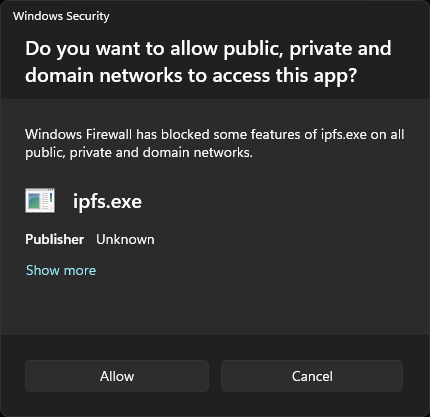
➜ ./debox-cli ipfs daemon start
Success
➜ ./debox-cli ipfs daemon start
Success
- Start Debox Keeper
- Windows
- macOS
- Linux
➜ .\debox-cli.exe keeper start
Success
Click Allow for Debox Keeper to start
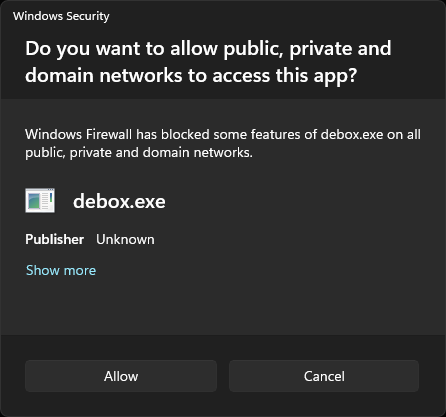
➜ ./debox-cli keeper start
Success
➜ ./debox-cli keeper start
Success
Step 3: Connect to Debox Community Share
In order to connect to a Debox Share, you need an Invite - a base58 encoded string containing all the information that you need to request to join by sending a Pass (a request for access).
Debox offers a community Share that automatically accepts all Passes for users to test out the sharing functionality.
Debox community Share Invite: 4jqgs5CSNLusSMDEaEsTcHvEsDdjvqC2oXEFmcXAQginurd4gDwhfL5UaHjNPs9sVBKeCcXaRmsNrcxit3uz4SWzpLazU1AToP7nKuw4CdMbTfkYpWtnM15z7F5VhqM2xXiEwWKBNf2nT7e4aAkLWWm67sDX6EiBEfMW9768m2gCoVzPoz9KoqYiuxLAGLe28NFAU3tUsx
- Use the Invite to request access to the Debox community Share
- Windows
- macOS
- Linux
➜ .\debox-cli.exe pass create 4jqgs5CSNLusSMDEaEsTcHvEsDdjvqC2oXEFmcXAQginurd4gDwhfL5UaHjNPs9sVBKeCcXaRmsNrcxit3uz4SWzpLazU1AToP7nKuw4CdMbTfkYpWtnM15z7F5VhqM2xXiEwWKBNf2nT7e4aAkLWWm67sDX6EiBEfMW9768m2gCoVzPoz9KoqYiuxLAGLe28NFAU3tUsx
PassCreateOutput("Ed4eiQBSA3dnyxHuJwSrtGCRAwxJzAYQDTgRfxTcCL76")
➜ ./debox-cli pass create 4jqgs5CSNLusSMDEaEsTcHvEsDdjvqC2oXEFmcXAQginurd4gDwhfL5UaHjNPs9sVBKeCcXaRmsNrcxit3uz4SWzpLazU1AToP7nKuw4CdMbTfkYpWtnM15z7F5VhqM2xXiEwWKBNf2nT7e4aAkLWWm67sDX6EiBEfMW9768m2gCoVzPoz9KoqYiuxLAGLe28NFAU3tUsx
PassCreateOutput("Ed4eiQBSA3dnyxHuJwSrtGCRAwxJzAYQDTgRfxTcCL76")
➜ ./debox-cli pass create 4jqgs5CSNLusSMDEaEsTcHvEsDdjvqC2oXEFmcXAQginurd4gDwhfL5UaHjNPs9sVBKeCcXaRmsNrcxit3uz4SWzpLazU1AToP7nKuw4CdMbTfkYpWtnM15z7F5VhqM2xXiEwWKBNf2nT7e4aAkLWWm67sDX6EiBEfMW9768m2gCoVzPoz9KoqYiuxLAGLe28NFAU3tUsx
PassCreateOutput("Ed4eiQBSA3dnyxHuJwSrtGCRAwxJzAYQDTgRfxTcCL76")
Each user has their own unique Pass ID
- List your pending Passes to confirm that the Pass was successfully sent
- Windows
- macOS
- Linux
➜ .\debox-cli.exe pass pending
PassPendingOutput([PassPendingInfo { pid: "Ed4eiQBSA3dnyxHuJwSrtGCRAwxJzAYQDTgRfxTcCL76" }])
➜ ./debox-cli pass pending
PassPendingOutput([PassPendingInfo { pid: "Ed4eiQBSA3dnyxHuJwSrtGCRAwxJzAYQDTgRfxTcCL76" }])
➜ ./debox-cli pass pending
PassPendingOutput([PassPendingInfo { pid: "Ed4eiQBSA3dnyxHuJwSrtGCRAwxJzAYQDTgRfxTcCL76" }])
- The Debox community Share will automatically approve the Pass within a few seconds. Now, join the Share
- Windows
- macOS
- Linux
➜ .\debox-cli.exe pass join Ed4eiQBSA3dnyxHuJwSrtGCRAwxJzAYQDTgRfxTcCL76
PassJoinOutput(ShareInfo { id: "8GmPkVqh8zYFiQgZVXjHFuNSg9VPUYmaygmMRLstJ7tQ", path: "/CommunityShare" })
➜ ./debox-cli pass join Ed4eiQBSA3dnyxHuJwSrtGCRAwxJzAYQDTgRfxTcCL76
PassJoinOutput(ShareInfo { id: "8GmPkVqh8zYFiQgZVXjHFuNSg9VPUYmaygmMRLstJ7tQ", path: "/CommunityShare" })
➜ ./debox-cli pass join Ed4eiQBSA3dnyxHuJwSrtGCRAwxJzAYQDTgRfxTcCL76
PassJoinOutput(ShareInfo { id: "8GmPkVqh8zYFiQgZVXjHFuNSg9VPUYmaygmMRLstJ7tQ", path: "/CommunityShare" })
Step 4: Retrieve Data
- Retrieve the contents of the Debox community Share
- Windows
- macOS
- Linux
➜ .\debox-cli.exe files pull /CommunityShare
Success
➜ ./debox-cli files pull /CommunityShare
Success
➜ ./debox-cli files pull /CommunityShare
Success
- List the files in your local Debox fs to see what was retrieved from the Debox community Share
- Windows
- macOS
- Linux
➜ .\debox-cli.exe files ls /CommunityShare
FilesLsOutput([FileInfo { name: "hello.txt", crtime: SystemTime { tv_sec: 1697054776, tv_nsec: 0 }, mtime: SystemTime { tv_sec: 1697054776, tv_nsec: 0 }, is_dir: false, size: 14 }, FileInfo { name: "debox.png", crtime: SystemTime { tv_sec: 1697054800, tv_nsec: 0 }, mtime: SystemTime { tv_sec: 1697054800, tv_nsec: 0 }, is_dir: false, size: 196284 }])
➜ ./debox-cli files ls /CommunityShare
FilesLsOutput([FileInfo { name: "hello.txt", crtime: SystemTime { tv_sec: 1697054776, tv_nsec: 0 }, mtime: SystemTime { tv_sec: 1697054776, tv_nsec: 0 }, is_dir: false, size: 14 }, FileInfo { name: "debox.png", crtime: SystemTime { tv_sec: 1697054800, tv_nsec: 0 }, mtime: SystemTime { tv_sec: 1697054800, tv_nsec: 0 }, is_dir: false, size: 196284 }])
➜ ./debox-cli files ls /CommunityShare
FilesLsOutput([FileInfo { name: "hello.txt", crtime: SystemTime { tv_sec: 1697054776, tv_nsec: 0 }, mtime: SystemTime { tv_sec: 1697054776, tv_nsec: 0 }, is_dir: false, size: 14 }, FileInfo { name: "debox.png", crtime: SystemTime { tv_sec: 1697054800, tv_nsec: 0 }, mtime: SystemTime { tv_sec: 1697054800, tv_nsec: 0 }, is_dir: false, size: 196284 }])
- Copy the retrieved
hello.txtto your local fs from your local Debox fs
- Windows
- macOS
- Linux
➜ .\debox-cli.exe files get /CommunityShare/hello.txt ~\Documents\hello.txt
Success
➜ ./debox-cli files get /CommunityShare/hello.txt ~/Documents/hello.txt
Success
➜ ./debox-cli files get /CommunityShare/hello.txt ~/Documents/hello.txt
Success
- Check the contents of
hello.txt
- Windows
- macOS
- Linux
➜ cat ~\Documents\hello.txt
Hello Debox!
➜ cat ~/Documents/hello.txt
Hello Debox!
➜ cat ~/Documents/hello.txt
Hello Debox!
- Congratulations! You have completed the Debox quickstart.
Next Steps
We are currently working on the following sections to offer users a deeper dive into Debox's functionality:
- Guides (practical use cases of Debox)
- Concepts (an indepth conceptual look into Debox's architecture)
- API reference (a reference for building applications on top of Debox)
So, please, check back soon!